We all know that sharing is caring but when it comes to Microsoft’s RIA client you may find sharing is tearing, your hair out. In this post I will explain how you can code a class once but use it in both your WCF service, and the Silverlight codebase that consumes it.
While architecting a cross-browser web app, I made a big assumption: that Microsoft’s RIA platform would be CLR-based and so my types could be passed (via WCF) though all my tiers; with a simple Add Reference from Silverlight, I’d have access to all my business entities. As it turned out, I couldn’t.
True, Silverlight has the CLR we all know and love, but it ain’t the same CLR. While the Add Reference dialog will lead you up the garden path to your full-fat assembly, the sucker punch goes like this...
“You can’t add a reference to AmazingLibrary.IspentAgesWriting.dll as it was not built against the Silverlight runtime. Silverlight projects will only work with Silverlight assemblies.”
So where to go from here? The answer is to share your code files. The VS 2008 IDE (I haven’t looked in 2005) allows you to link a project to source files with the click of its often overlooked combo-button - I know this is often overlooked because I’ve seen others hacking around with their solution files to achieve the same thing.
Right click on the Silverlight project or a folder you have within it and choose this option:
Then take the Add dialog to where you store the code files for your full-fat assembly or types but instead of hastily stabbing at the Add button, drop it down and choose Add As Link:
You can highlight and link multiple files using CTRL, although once linked you will need to be aware of a few more things.
- All edits are shared - because its now linked - but the VS editor will be ‘wearing the context’ of whichever type of project the file was opened from.
If you double-click the file under your Silverlight project tree it will impose the Silverlight context, such as intellisense, references from the Silverlight project and stuff that just isn’t included in the skinny SL CLR.
- You may also need to use the new SILVERLIGHT compiler keyword to section-off lumps of code that don’t compile in SL and section-in alternatives that do.
#if !SILVERLIGHT
using FullCLR.Types
#endif
- If, like me, you’re sharing entity types for marshalling between a WCF service and a SL client, you may need to add data contract names and namespaces and then update your service references. Of course, you only need to add this once on each shared class.
/// <summary>
/// Represents a finite period of time with a start and end.
/// </summary>
[DataContract(
Name = "TimeRange",
Namespace = "http://schemas.co.com/2008/11/entities")]
public sealed class TimeR...When you hit build, the compiler’s going to ensure that the same data contract metadata ends up in both the service and the client libraries and so when you add a service references, the proxy should map these types rather than generate classes.
Note that sharing entities in this way may not be suited to your design philosophy or coupling strategy and that code in the classes that forms the Silverlight client will be publicly available for scrutiny. In my own project I use this technique for ‘hollow’ data contract entities that otherwise contain no business logic.
Luke
Labels: programming, silverlight, soa, wcf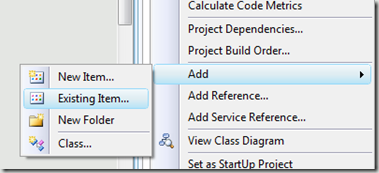


0 comments:
Post a Comment